
WHY THIS COURSE
This course assumes little or no knowledge of Microsoft Word. However, it would be beneficial to have a general understanding of personal computers and the operating system environment, especially regarding working with files and folders.
This hands-on beginner’s course aims to give the learner a sound grounding in the use of Microsoft Word to create everyday documents required either at work or at home. The course shows the beginner the screen elements and how to navigate Microsoft Word. We show to create new documents and edit existing documents. We discuss text manipulation and enhancement, creating and using tabs and tables, embellishing documents with graphics pictures, creating multiple documents through merging and printing documents.
2. Formatting Text and Paragraphs
- Apply Character Formatting
- Control Paragraph Layout
- Align Text Using Tabs
- Display Text in Bulleted or Numbered Lists
- Apply Borders and Shading
3. Working More Efficiently
- Make Repetitive Edits
- Apply Repetitive Formatting
- Use Styles to Streamline Repetitive Formatting Tasks
THINK EMPLOYMENT!
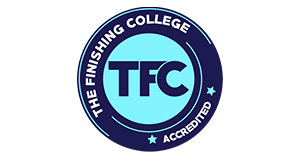
Where Education and Business Meet Etiquette
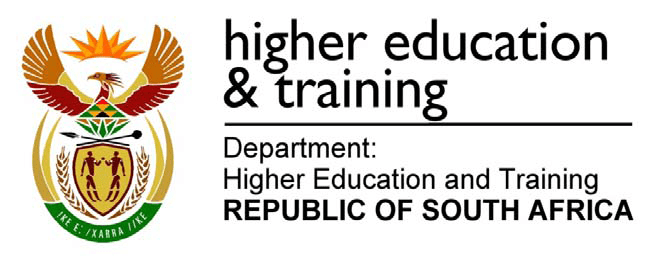
Exam Centre No.0899993829



